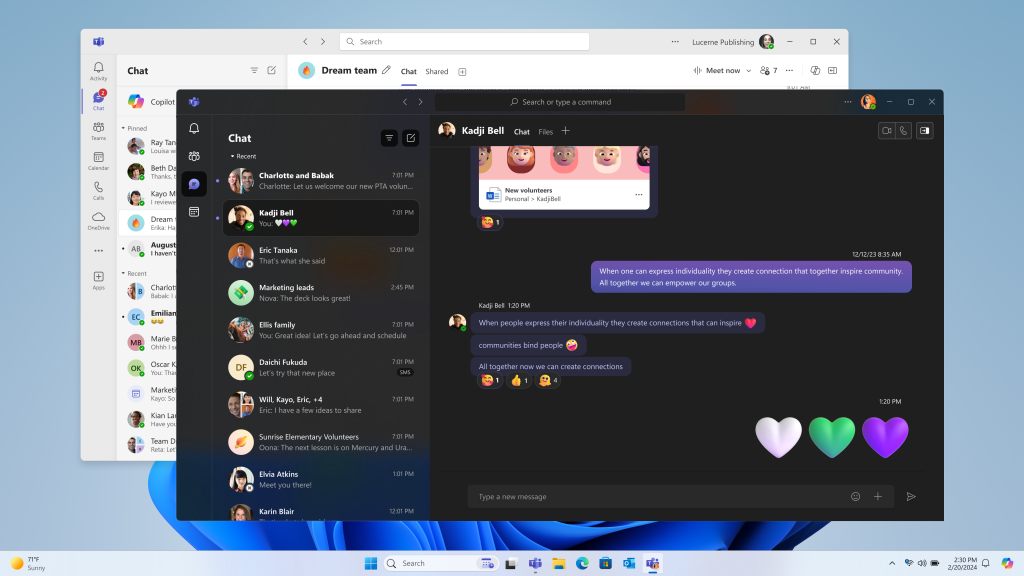
Microsoft has launched a new unified Teams app for Windows 11, Windows 10, and macOS, enabling users to easily switch between personal and work accounts. This new development provides a more streamlined experience by using separate windows for different accounts, enhancing user convenience.
The unified Microsoft Teams client now allows users to connect and collaborate with anyone, anytime, for free when signing in with a personal email. This update follows Microsoft’s decision to make Skype ad-free last month, reflecting the company’s ongoing commitment to improving communication tools.
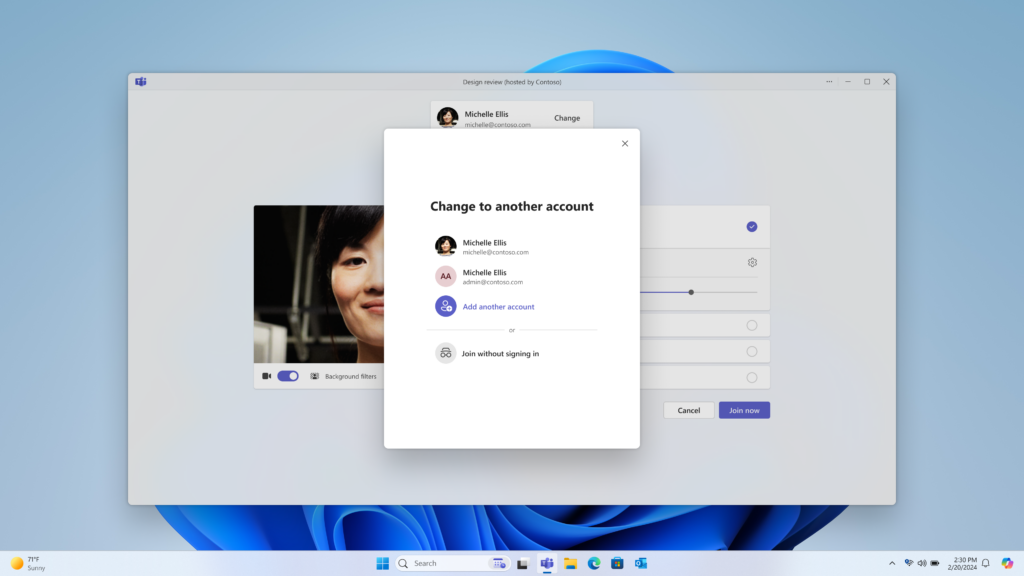
Microsoft began testing the unified Teams app with Windows Insiders in March this year. The new version is designed to address previous limitations where Windows and Mac users had to install two separate Teams apps to access both work and personal accounts. By contrast, Android and iOS users already enjoyed a unified app experience.
For users who already have Teams installed, Microsoft has confirmed that the app will automatically update itself to accommodate multiple accounts. If you don’t have Teams installed, you can download the updated app from the official website.
With the new Teams app, IT administrators can configure policies to enforce sign-in restrictions within enterprise environments. This ensures that the app adheres to organizational security requirements while providing flexibility for individual users. Users can also set a default account for their Teams meetings, further simplifying the process of managing multiple accounts.
The new Teams app is a testament to Microsoft’s dedication to continuous innovation and user-focused improvements. As businesses and individuals increasingly rely on digital communication tools, the ability to switch effortlessly between different accounts will undoubtedly be a valuable feature for many.
Featured Image courtesy of Microsoft
Follow us for more tech news updates.
