
Google is bringing in the new “Easy Pre-set” mode specifically designed to enhance the usability of Android devices for a wider range of users, including seniors, individuals with vision impairments, and those who may find modern digital interfaces overwhelming. Renowned Android analyst @MishaalRahman recently delved into the newest Android 14 QPR3 beta 1 version, uncovering a concealed setting named ‘easy pre-set’ mode. Based on its name, this feature aims to enhance the convenience and efficiency of your device.
Key Features of Easy Pre-set Mode
Delving deeper into the specifics of the Easy Pre-set mode, it’s evident that Google has meticulously considered the various barriers that users might face when interacting with technology. The mode includes several key features designed to improve usability:
| Feature | Description |
|---|---|
| 1. Enlarged Icons and Text | Enhances readability by making icons and text larger, benefiting users with vision impairments or preferences for larger text. |
| 2. High Contrast and Bold Text | Improves visibility through increased contrast and bolding of text, aiding users who struggle with distinguishing elements on their device. |
| 3. Bottom Navigation Buttons | Introduces an easier navigation scheme with controls at the bottom of the screen, designed for users with limited dexterity or preferences for simplified navigation. |
Enlarged Icons and Text for Better Readability
The enlargement of icons and text addresses a fundamental challenge for many users – the difficulty in reading and interpreting the information displayed on their screens. By increasing the size of these elements, Google aims to make the Android interface more legible and navigable, thereby enhancing the overall user experience for individuals with vision impairments or those who simply prefer larger text for better readability.
Improved Visibility with High Contrast and Bold Text
Furthermore, the introduction of settings for increased contrast and bold text within the Easy Pre-set mode is a thoughtful addition aimed at improving screen visibility. These adjustments are crucial for users who struggle to distinguish between different elements on their devices, as they can significantly reduce visual clutter and make the interface more comprehensible. The emphasis on high contrast and bolded text not only aids in navigation but also contributes to a more comfortable and strain-free viewing experience.
Rethinking Navigation with Bottom Buttons
The reimagined navigation scheme, featuring bottom navigation buttons, is another innovative aspect of the Easy Pre-set mode. This design choice is particularly beneficial for users with limited dexterity or those who find traditional navigation methods cumbersome. By situating essential controls at the bottom of the screen, Google ensures that these elements are within easy reach, facilitating smoother interaction with the device. This approach to interface design exemplifies Google’s dedication to creating a user-centric platform that accommodates a diverse range of needs and preferences.
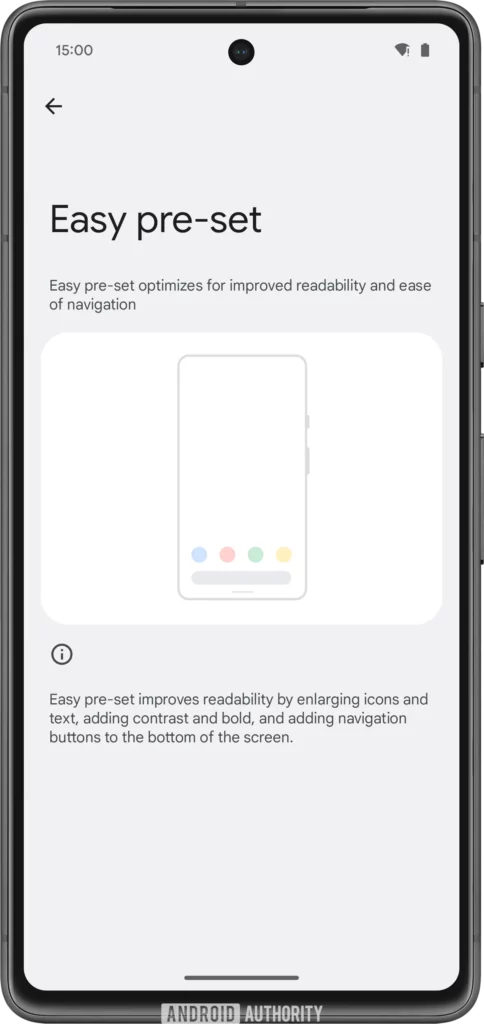
Credits: Android Authority
Refining Android’s Accessibility Through User Feedback
The strategic unveiling of the Easy Pre-set mode within the Android 14 QPR3 Beta 1 release, with a broader rollout expected in Android 15, signifies Google’s methodical approach to enhancing its operating system. The decision to preview this feature within a beta release allows Google to gather valuable feedback from a wide array of users, enabling the tech giant to fine-tune the mode to better meet the needs of its global user base. This iterative process of development and refinement is crucial in ensuring that the Easy Pre-set mode achieves its intended goal of making Android more accessible and user-friendly.
Google’s Vision for an Inclusive Digital World
It’s important to recognize that Google’s initiative is not an isolated endeavor within the tech industry. Other Original Equipment Manufacturers (OEMs) and developers of third-party launcher apps have previously introduced similar features aimed at improving accessibility for users who may not be tech-savvy or who face physical challenges. However, Google’s decision to integrate such functionality directly into stock Android represents a significant advancement, as it ensures that these accessibility features are available to a wider audience without the need for additional software or modifications.
This commitment to inclusivity is reflective of a larger trend within the technology sector towards developing products and services that are accessible to all. By prioritizing features that address the diverse needs of its user base, Google is setting new standards for what it means to be a user-centric platform. The Easy Pre-set mode, with its focus on readability, navigation, and interaction, is poised to play a pivotal role in this paradigm shift, offering a more inclusive and accommodating digital experience.
What Lies Ahead for Android’s Journey Towards Inclusivity?
The introduction of the Easy Pre-set mode in the forthcoming Android 15 update is a milestone in Google’s efforts to make technology more accessible and intuitive for everyone. This feature, with its emphasis on enlarged icons and text, increased contrast and bold text, and bottom navigation buttons, reflects a comprehensive approach to addressing the varied challenges users may encounter. As Google continues to refine and expand upon these innovations, the tech industry as a whole moves closer to realizing a future where technology is truly accessible to all, breaking down barriers and creating a more inclusive digital world.
Featured Image courtesy of SOPA Images/Light Rocket via Getty Images
