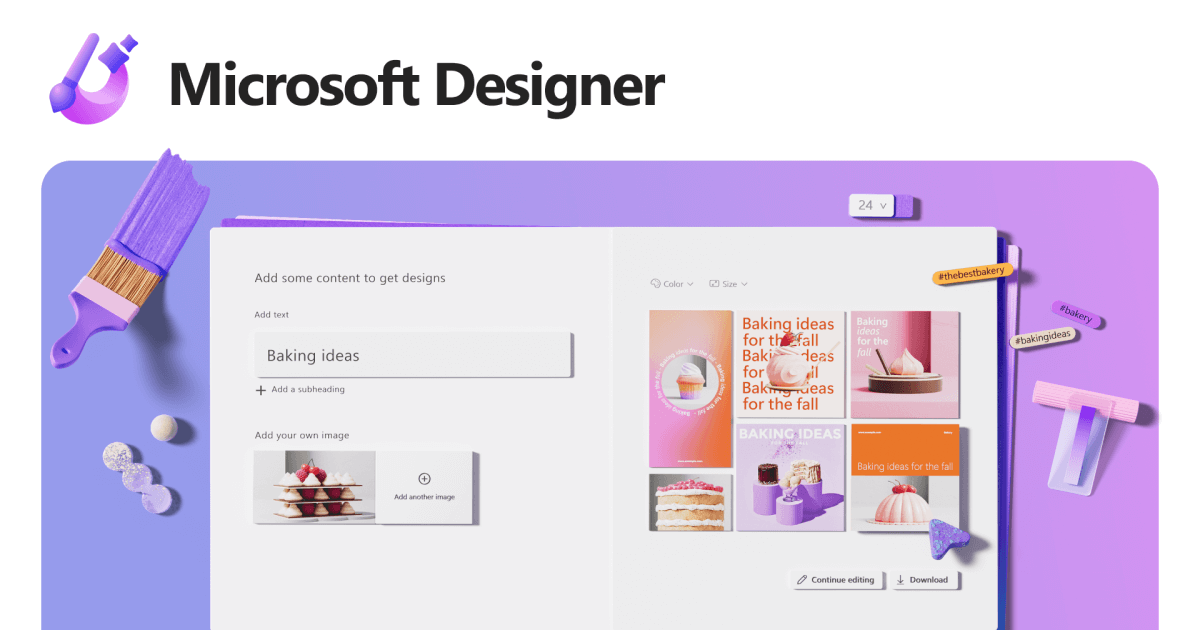
Microsoft announced on Wednesday that its AI-powered Designer app is officially out of preview and available to all users on iOS and Android. The app, similar to Canva, allows users to generate images and designs using text prompts for creating stickers, greeting cards, invitations, collages, and more.
| Feature | Description |
|---|---|
| Prompt Templates | Styles and descriptions to kickstart creativity. |
| Language Support | Available in over 80 languages. |
| Accessibility | Free mobile app, web, and Windows app. |
| Image Creation | Create emojis, clip art, wallpapers, monograms, avatars. |
| Image Editing | Upload and restyle images with AI. |
| Background Replacement | Transform images with text prompts. |
| Integration | Available in Word and PowerPoint via Copilot. |
| Photo Editing in Windows 11 | Erase objects, remove backgrounds, auto-crop within Microsoft Photos. |
Designer includes “prompt templates” to help jumpstart the creative process. These templates can be customized and shared to build on each other’s ideas. Users can create various items such as emojis, clip art, wallpapers, monograms, and avatars with text prompts.
The app also allows users to edit and restyle images using AI. For instance, users can upload a selfie, select a style, and add extra details to transform their photo. A “replace background” feature will soon be available, enabling users to change backgrounds with text prompts.

With the standalone Designer app launch, Microsoft is integrating the service into apps like Word and PowerPoint through Copilot. Users with a Copilot Pro subscription can create images and designs within their workflow. Additionally, users will soon have the option to create banners for their Word documents based on the document’s content.
As part of the announcement, Microsoft also revealed deeper integration of Microsoft Photos on Windows 11 with Designer. Users can now edit photos using AI directly within the Photos app, allowing for object erasure, background removal, and auto-cropping.
Featured Image courtesy of Metro CSG
Follow us for more updates on Microsoft’s latest releases.
