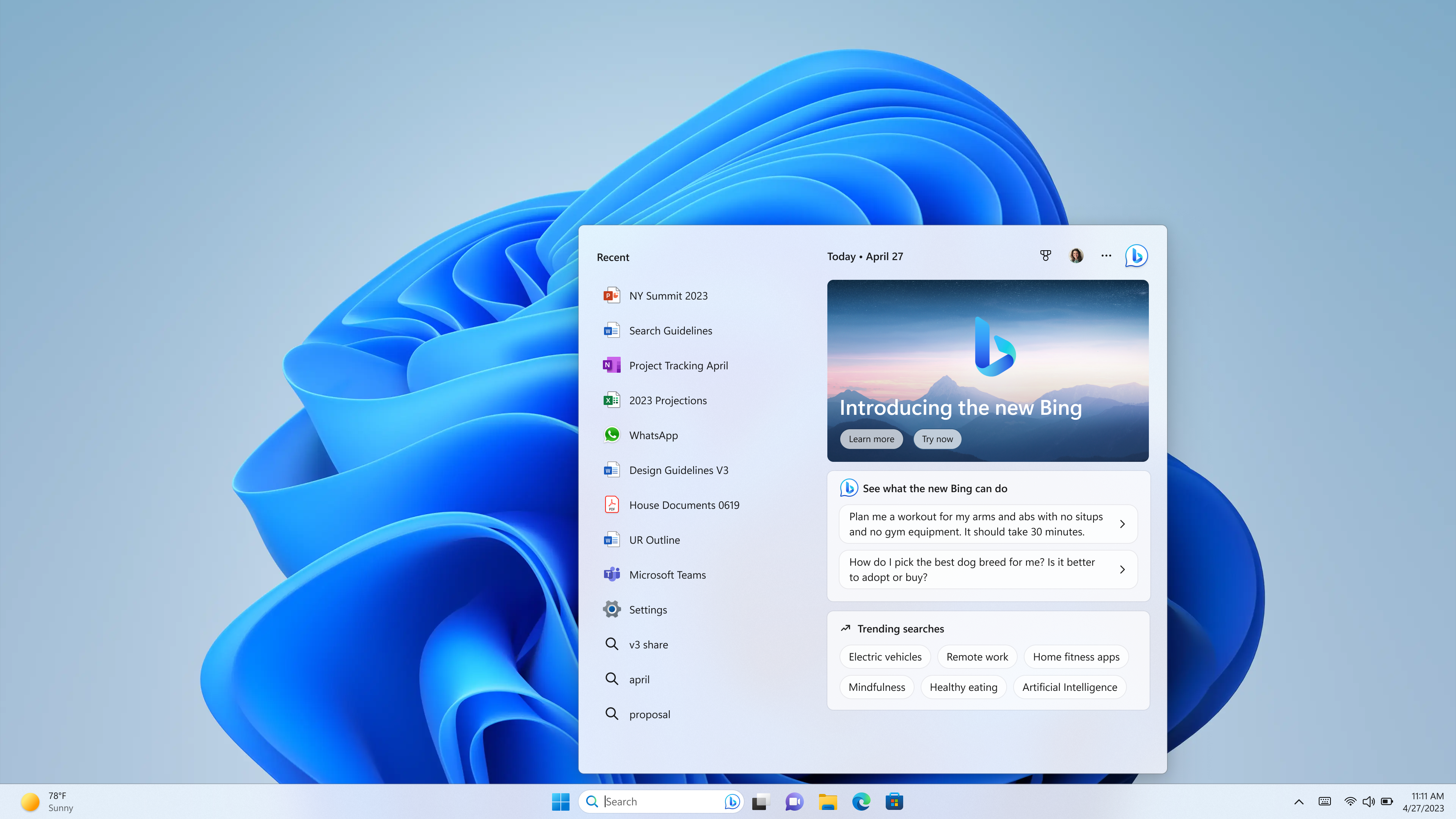
In the previous month, Microsoft unveiled its ongoing endeavor to integrate ChatGPT into various aspects of its ecosystem, marked by the introduction of a novel Windows 11 feature known as Copilot. While the company had already incorporated generative AI into both Edge and the Bing-powered taskbar Search field several months ago, Copilot stands out as the most prominent and attention-grabbing manifestation of Microsoft’s substantial push into the realm of artificial intelligence, situated within its most prominent and noteworthy product.
In the current week’s release of the Windows Insider Preview build, specifically designed for Dev channel users under build number 23493, Copilot will be made available for public testers for the first time. Upon installing this update, preview users will have the capability to invoke Copilot by pressing the Windows key and ‘C’, thereby opening a Copilot interface on the right side of the screen. This feature operates seamlessly with the Microsoft account used for other aspects of the operating system, although it remains uncertain if it will function without a Microsoft account, given that the preview phase has thus far necessitated sign-up and sign-in. As with other implementations involving Bing Chat, Copilot offers three distinct “conversation style” settings, allowing users to choose between restraining the chatbot’s responses to maintain a straightforward and factual approach or permitting a “more creative” yet potentially more prone to inaccuracies interaction.
Beyond mere conversation, Copilot boasts the capacity to facilitate the creation of AI-generated images using OpenAI’s DALL-E 2 model, which is the same technology employed for the Bing Image Creator. However, some features announced in the previous month, such as third-party plugin support, are not included in this initial preview. Subsequent iterations are expected to provide expanded control over a broader spectrum of Windows settings.
The official company blog post mentions, “Over time, features will be added as we refine the Windows Copilot experience with Windows Insiders.”
By integrating Copilot at the core of the operating system, Microsoft aims to simplify the process of adjusting Windows settings and executing commands, potentially alleviating the burden for less technically inclined users who would otherwise need to navigate the Settings app or master keyboard shortcuts. Microsoft’s examples of these actions include enabling dark mode, activating Do Not Disturb mode, or capturing screenshots.
It’s important to note that Copilot will also incorporate Bing ads from the outset, as Microsoft will deliver advertisements it deems “relevant” to users. The privacy policies governing Copilot align with those applicable to the broader Bing ecosystem.
Furthermore, the new Insider Preview build includes various other enhancements, features, and alterations. Notably, the Settings app has been redesigned to include a “homepage” characterized by “cards” providing information on diverse topics and allowing for quick adjustments to common settings. However, of the seven introduced cards, four are linked to Microsoft account services like Microsoft 365, OneDrive, Xbox subscription settings, and account recovery. The remaining cards offer insights into connected Bluetooth devices, expedite desktop theme changes, and offer recommendations for optimizing settings.
This release also marks the initial introduction of native support for compressed archives beyond the traditional .zip format in Windows 11. Thanks to the open source libarchive library, Windows 11 now accommodates various formats, including .tar, RAR, 7-zip files, and more.
It’s worth noting that the rollout of the Settings app homepage and certain other features will occur gradually and may not be immediately accessible to all users who install the new preview. For a comprehensive list of alterations and known issues, refer to the blog post provided in the source link.
