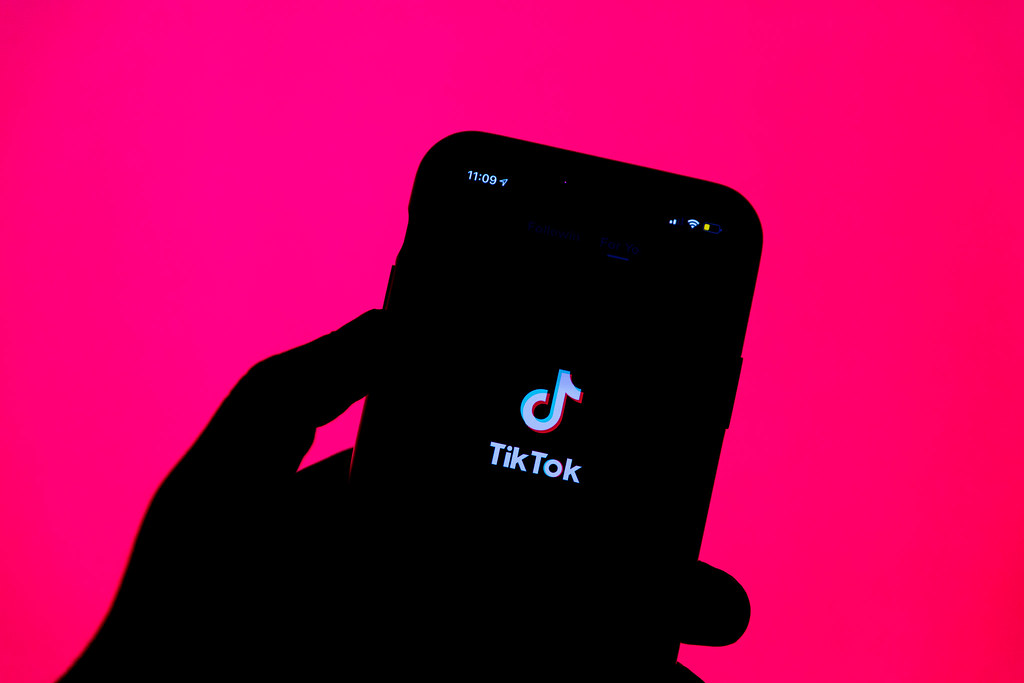
TikTok Introduces Controls for AI-Generated Content in the For You Feed
TikTok is adding a setting that lets users choose how much AI-generated content appears in their For You feed. The new control sits inside the app’s “Manage Topics” tool, which already lets people adjust how often they see posts across categories such as Dance, Sports, and Food & Drinks. TikTok said the AI-generated content setting is meant to help users tailor their feed rather than remove or replace content entirely.
The update arrives as AI video creation accelerates on social platforms. Meta recently launched Vibes, an AI-only video feed, while OpenAI introduced Sora, a platform for creating and sharing AI-generated videos. Since Sora’s arrival, realistic AI-generated clips have been circulating widely on TikTok, and many creators use AI visuals to illustrate posts about history, celebrities, or general storytelling. Users who want to see less of this content can now reduce its presence, and those who enjoy it can increase it.
To access the control, users can open Settings, select “Content Preferences,” and choose “Manage Topics.” A slider allows them to adjust AI-generated content levels. TikTok says the feature will roll out in the coming weeks.
TikTok Tests New Labeling Tools Including Invisible Watermarking
The company is also testing invisible watermarking to strengthen labeling of AI-generated material. TikTok currently requires creators to label realistic AI-generated videos and uses Content Credentials from C2PA, which embed metadata indicating when content is AI-generated. That metadata can be removed when videos are edited or reuploaded across platforms. TikTok says invisible watermarking adds a safeguard because the mark can only be detected by TikTok.
Invisible watermarks will be added to AI-generated content created with TikTok tools such as AI Editor Pro and to uploads containing C2PA Content Credentials. TikTok will continue reading C2PA data and apply its own watermark to AI-generated content made on its platform.
As part of these efforts, TikTok also announced a $2 million AI literacy fund to support experts and organizations, including Girls Who Code, in creating educational content about AI literacy and safety.
TikTok Launches New Digital Well-Being Tools and Usage Badges
Alongside its AI updates, TikTok is launching new digital well-being features designed to support mental health and help users manage screen time. These tools are part of a redesign of its screen time management page, which will now include an affirmation journal with more than 120 prompts, a background sound generator with ambient audio such as rain and ocean waves, and a breathing exercise module. The updated page will also highlight content from creators who discuss screen time limits, parental controls, and feed customization.
TikTok is introducing badges to reward people who use the platform within healthy boundaries. The company said it reviewed academic research and found that overly restrictive controls can negatively affect teens, so it designed a system that encourages voluntary participation. Users can earn badges by completing missions including avoiding nighttime use to meet sleep hours goals, using the new meditation tools, setting a daily screen time limit and staying within it, viewing weekly screen time reports, or inviting others to take part in the missions.
Early testing showed increased usage of the well-being screen compared to the previous version, with the affirmation journal attracting the most engagement. TikTok will surface a link to the well-being tools when a user hits their daily screen time limit or when they use the app late at night.
Expanded Parental Controls and Industrywide Youth Safety Push
The new features follow TikTok’s parental control updates from July, which allow guardians to block certain accounts and receive notifications when teens upload a public video or story. Over the past month, other major tech companies — including Meta, YouTube, OpenAI, and Discord — have also introduced safety tools aimed at protecting teens online.
Featured image credits: Solen F. via Flickr
For more stories like it, click the +Follow button at the top of this page to follow us.
